CatLight 2.8 - Acknowledge build state
Sometimes the build is going to be red or yellow for a while. In CatLight 2.8, you can acknowledge it in context menu and focus on other builds.
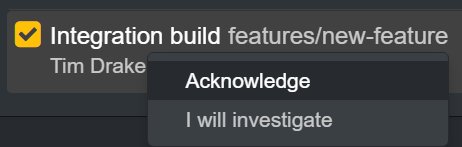
You can use this feature to see up-to date status of other builds in a tray icon. When all broken builds are acknowledged, tray icon will show a yellow outline cat. If new build breaks down, tray icon will turn a solid yellow or red. This will remind you that you have new things to fix.
Other changes in this release:
- Performance optimizations for Work Item monitoring in TFS and VSTS.
- "I will investigate" button in context menu. You can now start and stop investigations while build is in progress.